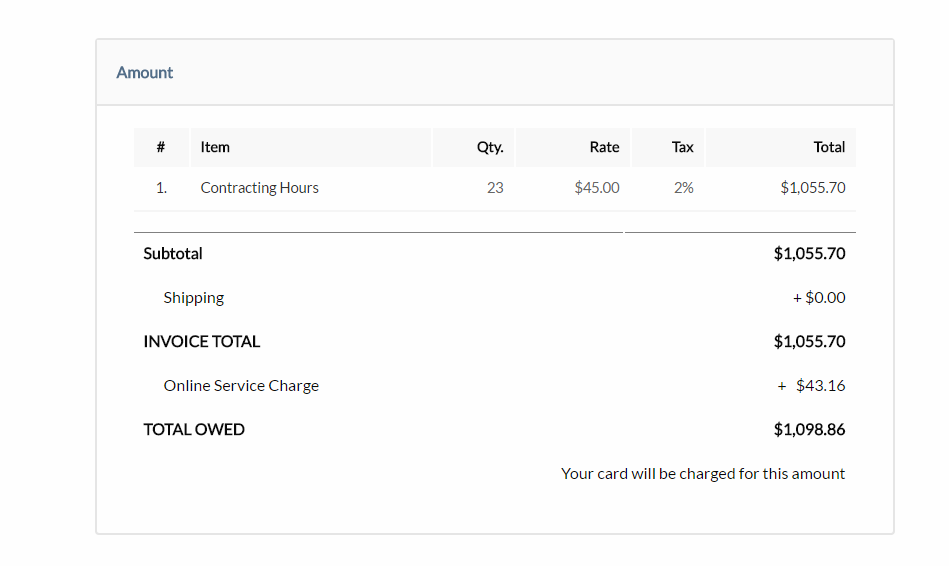Security Notice – Paycadence was not affected by Cloudflare Breach
This is to notify all Paycadence users that we do not use Cloudflare and were not affected by the recent security breach. This particular issue affected a large amount of popular websites so it is recommended that you update all your passwords. See the article below for more information: Massive Bug May Have Leaked User Data From Millions of Sites. So … Change Your Passwords